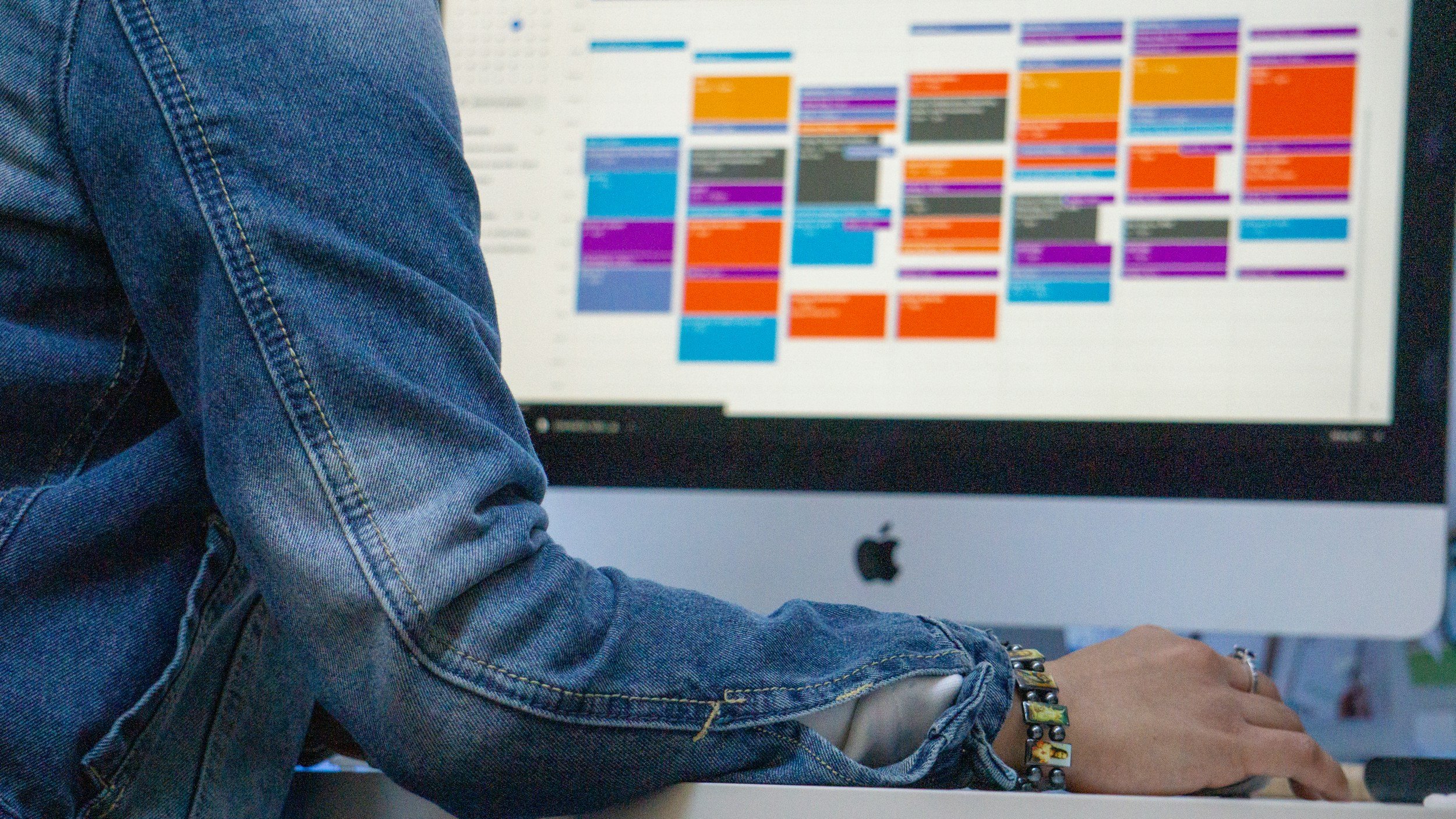
Using google calendar
Ensure you are logged into your @wpacommunity.org email
Click the app launcher in the top right corner
Scroll to find and select the calendar icon. Your calendar will open.
Scroll down to find your calendars on the left hand side.
Make sure the “WPA Community Calendar” is selected.
All WPA Community Events will appear on your calendar.
Events are coded as follows:

