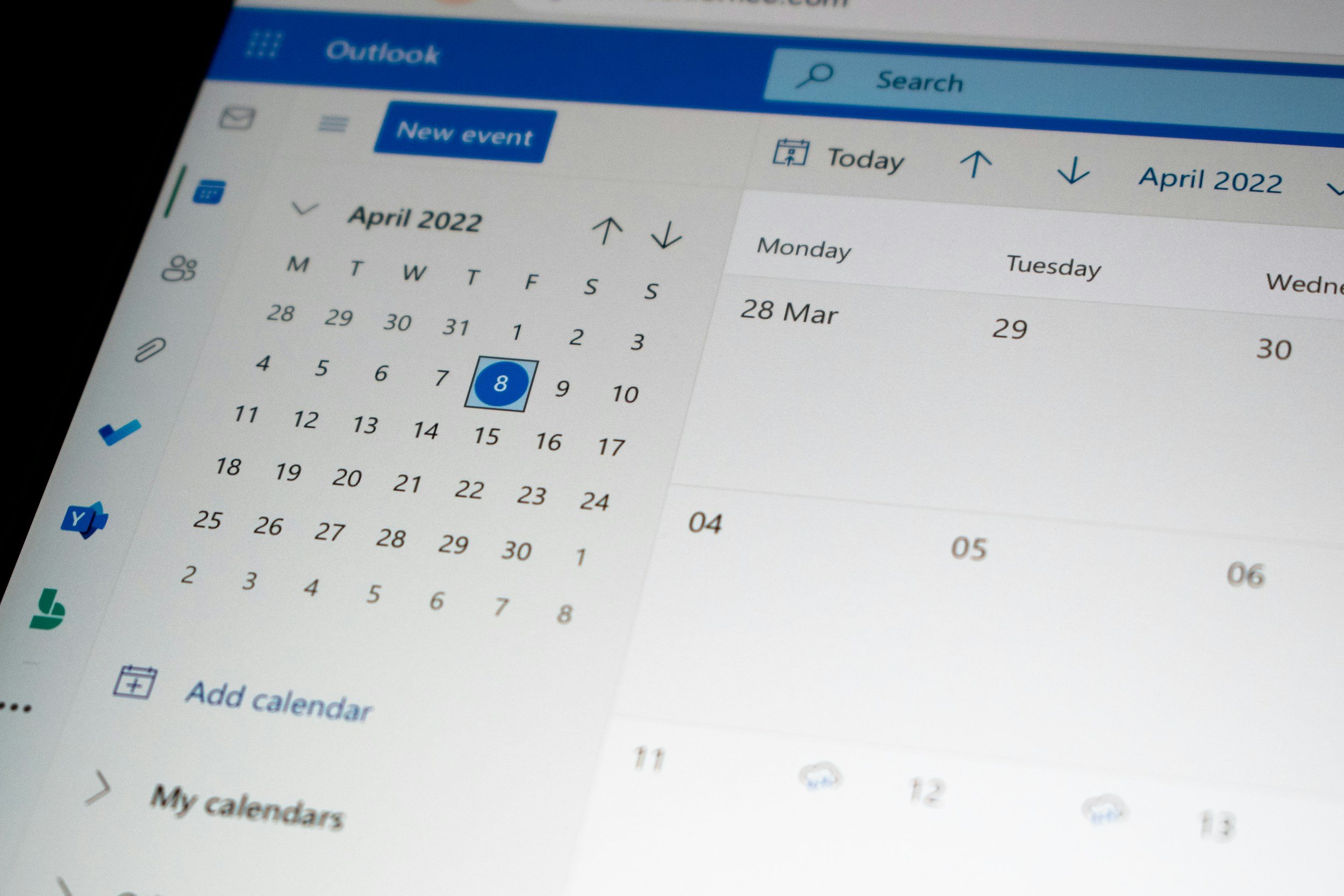
accessing google calendar
Accessing WPA Community Calendar
Ensure you are logged into your @wpacommunity.org email.*
Click the link below
https://calendar.google.com/calendar/u/2?cid=Y19hYmM0MjM0ZjIyMzQwYTZkYWMwMDlhOGM5NjczOTY2ZGNlYTg4YzMxOGU3NWM2ZWY0YzJjYTk2NDljYjUwOTI1QGdyb3VwLmNhbGVuZGFyLmdvb2dsZS5jb20
3. Ensure you are still signed into @wpacommunity.org email (upper right
hand corner)
4. Click add
*To switch to @wpacommunity.org profile:
On your computer, open Chrome.
At the top right, click your Profile.
This is the circle next to the app launcher.—>
3. Choose your @wpacommunity.org profile.
